Get To Know What Is IGTV On Instagram And Have Unlimited Fun
The features of Instagram has undergone a huge change from its inception. Initially, it began with a social network where people share personal moments through pictures, videos, etc with friends and near ones. Instagram has expanded the scope to videos, quick messages, as well as stories bypassing other media channels. One such exclusive feature is IGTV. IGTV is nothing but a standalone feature mainly catered to enjoy longer, vertical videos from famous Instagram creators. It comes with an entirely new video streaming vibe. You will get a full screen as well as vertical videos which mainly aims at providing awesome mobile experience while watching videos. If you follow this post thoroughly, you will get to know What is IGTV on Instagram.
Whether IGTV is Available for Both Android as well as iOS Users?
Instagram IGTV app can be downloaded in both Android and iOS platform. Therefore, Android users can easily move to the Google Play Store and look for this particular app. Instagram owns this app. Henceforth, you have to look out for the original one. Likewise, iOS users can hover on to the App Store and then go ahead searching the app and can download it from their device instantaneously. Go through the remaining part of the article to know more about What is IGTV on Instagram.
How to Kickstart with IGTV?
If you begin with IGTV, you need to navigate to the Google Play Store or Apple App Store. Next, you need to download the app on your handset. Once the app gets downloaded, you need to open the app.
Moreover, if the Instagram app is already there on your phone, you will get an option to sign into IGTV using the same account. Just you need to log in to the account and you are on the go.
Main Features you will Find in IGTV App
You will find that by default main screen performs the auto play from that account you already follow on Instagram. Moreover, it comes with several tabs such as For You, Popular, Following, Continue Watching and many more. The popular tab comes with certain videos which are most watched throughout Instagram.
Difference Between IGTV and Instagram
IGTV tells users to watch long videos not similar to the age-old Instagram app. Therefore, users can easily watch the videos for more than one hour without any intervention. IGTV also curbs down the number of distractions caused due to pictures as well as random stories.
Users can watch these videos from those accounts they follow on Instagram. Now, you have a brief idea about What is IGTV on Instagram. Instagram compels the visitors to upload only vertical videos whereas YouTube users are inclined towards the use of landscape video.
Through this, Instagram encourages users to build their own content, particularly for IGTV. Irrespective of this distinction, Instagram users will create more and more meaningful, enticing content to share with their followers. This will help in strengthening the audience base and put up their expertise in this competitive market.
Whether Instagram App Readily Available and Watch Videos?
Similar to Instagram, you can download the IGTV app on both Android as well as an iOS platform. The app is free to use without any subscription. You don’t need to pay a single penny to continue streaming the videos from favorite content creators.
However, this is still unknown whether Instagram is planning to launch a paid subscription model similar to YouTube red in the near future. Henceforth, follow the rest of the article patiently to know more about What is IGTV on Instagram?
Who is the Competitor of Instagram and Why?
By introducing IGTV, Instagram has initiated the competition with YouTube. The Google occupied video streaming platform has an enormous user base with a plethora of users watching millions of videos each and every day.
YouTube comes with exclusive live streaming characteristics which might be added by Instagram IGTV in the upcoming days.
How to Create IGTV Channel
- First, you need to update the Instagram application.
- Next, you need to log into Instagram and then press the IGTV icon present at the top-right corner.
- Then, you need to hit the cog button available at the right-hand side of the screen.
- Next, you need to choose Create Channel.
IGTV will gather all the bio information, comprising of profile picture as well as follower account. Then it will incorporate that to your IGTV channel. The only method to modify the info is to change the profile picture of Instagram.
Henceforth, you are good to kickstart IGTV using the standalone app available in the app store. This will give you a comprehensive idea about What is IGTV on Instagram.
How can you Upload a Video on IGTV?
Instagram helps users to upload IGTV content available on both desktops as well as mobile. In order to upload, you need to follow the below steps:
- First, you need to access the IGTV profile.
- Next, you need to hit plus icon present at the right-hand side in order to access camera roll.
- Thereafter, you need to choose a video which you wish to upload. However, you need to ensure that it is vertical and 10 seconds long.
- Next, you have to review the video before uploading. Then, you have to hit Next.
- Now, you need to fill up the required information such as video title and description.
- After that, you need to click on Tap Cover and then uploading a cover image from the camera roll. Either, you need to select Cover from Video in order to get one from the clip.
- Moreover, if you wish to choose a cover from the video, then you need to slide the white box present at the bottom of the screen. After that, you need to end this on the image you wish to display cover.
- Furthermore, hit on Done button.
- Finally, you need to press Post.
How to Know and Understand IGTV Analytics?
IGTV comes with detailed analytics for every video you wish to upload in your channel. In order to see analytics, go through the below steps:
- First, you need to access the IGTV profile.
- Next, you need to hit on recent upload.
- Thereafter, you need to choose 3 dot icon and then selecting View Insights.
Now, you have a clear perception of What is IGTV on Instagram.
Tips and Tricks You Need to Know About IGTV
Before exploring What is IGTV on Instagram, you need to aware of some significant things.
- You won’t be able to change the title of the video or description present on your handset. However, you can do that on the desktop.
- Links available on the IGTV video descriptions are easily clickable.
- You will find the IGTV channel present in your Instagram account just beside the story highlights.
- IGTV videos are recorded with an aspect ratio of 9:16 or the resolution can be 1080*1920 pixels if you keep the phone straight and upright.
- Moreover, you have the provision to connect IGTV videos with Instagram stories.
- Also, you will get the IGTV notifications present on the notification tab of Instagram.
- IGTV doesn’t come up with any ads or methods required for monetization purpose. However, we expect this integration in the upcoming months if they wish to compete with other social networking channels.
Now, you are well-versed with the idea of What is IGTV on Instagram.
IGTV to be an Innovative Aspect to Build Audience Base
IGTV is a great addition to this Instagram app. However, without monetization scopes making purposeful content for IGTV can enhance the workload with low ROI. If you build quality IGTV content that attracts your audience, you can enhance the relationship which will ultimately lead to more sales.
However, at this moment it is difficult to reach out to the targeted audience but the work is in progress to make amends. This informative content will surely guide you and will help you to know What is IGTV on Instagram. Moreover, you can refer the user guide to have a quick glance.


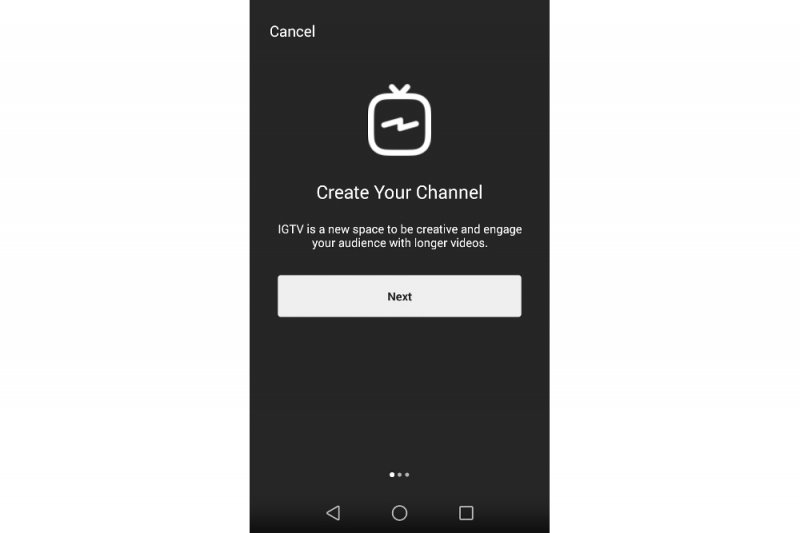

0 Comments