2 Effective Ways To Repost Videos From Instagram Without Any Hassle
Instagram is one of the popular apps that provides a wider interface to the users for sharing the stories, photos, videos, etc easily. This app is quite famous for its extraordinary features and its easy accessing technique. Besides this, the users get a scope to share the videos, and stories from other users gallery without any technical flaws. Moreover, they can edit the posts as well as citation if necessary. In this article, we are going to discuss briefly the effective ways to Repost Videos from Instagram without encountering the technical hassle.
Via Repost App
This valuable app is compatible with both the iOS device and an Android device. Moreover, this app is very handy for mobile users as it provides a user-friendly platform.
Step 1: Download the Repost for Instagram
First, download the Repost app from a trusted website and save it on your device. After that, run the file to install it. This app combines directly with the Instagram application and works as an integrated app.
Therefore, you can share the content of other Instagram users from your handset and Repost Videos from Instagram.
Step 2: Select the Video or Content
Double-tap on the Instagram icon from your iOS device and open the app. After that, locate the photo or video that you want to re-share.
Step 3: Copy the Post’s URL
After choosing the videos you wish to download, the next step is to copy its URL on the clipboard. So, click the three dotted icons from the upper-right corner of the screen after entering on the video’s landing page.
After that, tap on the option named “Copy Share URL” and wait for a few seconds. Don’t close the page until the post appears on the screen.
Step 4: Launch the Instagram Repost
- When the video is available on your Instagram clipboards, click the Repost option.
- Now, open Repost for Instagram window and you can see the post that you have the video on the Home Screen.
- After that, click on the arrow from the right-hand side of the shared post. Now, you can edit if you want to represent the post in a unique format.
- Then, click on the Repost and Copy to Instagram option respectively after adding the filter effect or editing the post. This way you can easily Repost Videos from Instagram without wasting too much time.
Step 5: Edit Post’s Caption and Repost Videos on Instagram Story
At the time of sharing the post, you can include the original post’s caption if necessary. Tap the Caption field and hit the Paste button. It will show the original caption and citation with your reposted stories.
Then, recheck whether the post is ready to share or not. However, if it is ready to share, then it will be treated as the regular Instagram post.
By Using the InstaRepost App
This app is also the very useful application used for both the Android device the iOS device. So, you can Repost Videos from Instagram by downloading this app.
Step 1: Download the InstaRepost App
-
Click on the Browser icon and launch the browser window on the desktop.
- After that, open the trustable website and download the InstaRepost App folder.
- Double-click on the folder and choose the app installer file. Now, run this executable file by double-tapping on it.
- Now, you can see the app icon appeared on your phone’s display.
Step 2: Give Instarepost Access
First, log in to your Instagram account by entering the correct credentials and open the InstaRepost app. Now, authorize the account by this app properly. Now, you can access the Instagram posts, and it is ready to share the contents.
So, you can able to share and send directly post the photos, videos, etc of your Instagram friends from your account.
Step 3: Look for the Original Owner of the Video’s Username
InstaRepost shows a small section of the posts from the Instagram feed. So, to watch the video or content in a full-screen window, then follow the steps below.
- Click on the Toolbar icon and select the Magnifying glass option from the InstaRepost app.
- Now, click on the Explore tab and enter the Username from where you want to share the post. In the case of the self-account images, skip this step. However, follow the next steps to Repost Videos from Instagram.
Step 4: Save the Videos
After locating the post or video, tap the arrow keys from the bottom right-side corner. Then, tap the option Report and save the photo in your mobile camera gallery. Again, tap the Repost button and retrieve the data from the Instagram app.
Next, click on the Library and navigate the Instagram app. However, you can see the post on the mobile’s camera roll. Finally, click on the video and photo that you want to post on Instagram.
Step 5: Add an Effective Filter and Useful Citation
You can edit by tapping the Next button and paste the original caption as it doesn’t include any citation automatically. However, you can add the caption by typing “@+(Instagram Username). Next, press the Share button and Repost Videos from Instagram.
The Bottom Line
In the above article, we have defined the various methods to Repost Videos from Instagram without any hassle. If you are not a tech-savvy person, then you can install the app from the website and use the above methods to reshare the post.
Otherwise, you can use other apps as well. So, we hope this content will help you to Repost Videos from Instagram story effectively.


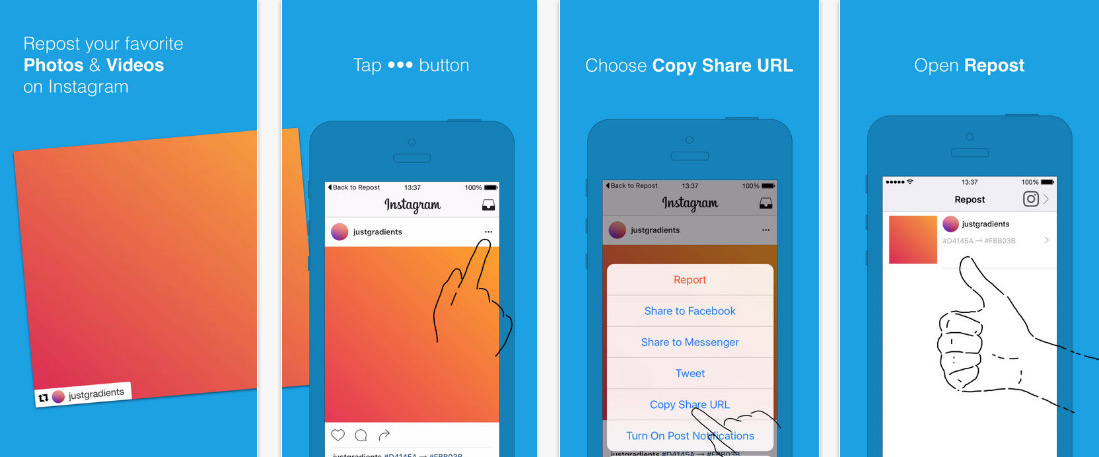
0 Comments