What Is 302 Redirect SEO: A Comprehensive User Guide
Whenever you move from one page to another, you will get two options namely 301 or 302 redirects. A 302 Webpage is created with the sole intent of redirecting the site visitors to another webpage but you want to bring the redirect page after a while. However, there are other redirects like 303 and 307 but they are not in use nowadays. Therefore, the main question is which one to choose? The answer to this question is very simple and understandable. A 302 redirect does not transmit any link authority to the new page. All getting lost on nonfunctional pages. When to use 302 Redirect?. Henceforth, this article will enlighten you with the exact knowhow of the 302 Redirect SEO.
Why will you Redirect a Page?
- When the URL is broken.
- The website is not at all active.
- When there is a new website which people wish to visit ignoring the older one.
- You are performing A/B testing on a new webpage when it comes to design.
- When you are trying to repair a webpage and you are creating a detour for the users to have longlasting web experience.
302 Redirect – Benefits
The implementation of temporary redirects helps the search engine to move forward in order to index the old pages. This can affect the SEO results since the popular search engines will move ahead ranking the old web pages which are obsolete. However, when you are trying to enhance the new page URL, avoid using duplicate content on both old and new pages.
Henceforth, this 302 temporary redirect is of great importance when you wish to take your website customers to the old one after a while. This process will not help the webpages to get appropriate rank, authority, traffic from the older one. This is owing to the fact that the older one will try to retain its index numbers. 302 Redirect SEO can disrupt the SEO performance, mostly the online presence in the eyes of popular search engines.
Importance of Using 302 Redirect
There can be plenty of reasons why you require redirection of a website. The Website Owners wish to redirect the webpages due to the following reasons and hence 302 Redirect SEO comes into the picture.
- There is an urgency of redirecting an old page to a new domain.
- A web page is shifted to a new domain containing proper links or high search engine facility.
- When there are design changes on a particular webpage.
- There is a change in web page CMS which requires a new URL structure.
- Clubbing two existing web pages.
Major Advantages of 302 Redirect SEO
The use of 302 redirects helps the potential website visitors to see the new website URL only when you wish to update the site’s CMS platform. This is done by removing the webpage or modifying the design of the website. You will not interfere in the customers’ experience and the changes are not at all observable.
With the proper use of 302 Redirect based on the SEO requirement, you can restrict the effect of the website’s URL from Google’s search traffic. This will help you to validate the SEO authority. Moreover, it restores the present website ranking irrespective of the additional changes.
Impact of 302 Redirect SEO
302 Redirect is basically a soft redirect. It works effectively as a temporary fix. It tells the web crawlers about the unavailability of the content, Moreover, it also implies that the content can easily be placed to a new location. When Google search for 302 redirects, they will try to find out how they act normally and hence will behave as a temporary redirect based on the reaction.
Purpose of 302 Redirect
The sole purpose of using 302 Redirect SEO implies removal of a page temporarily. There are some situations where you want to move a page temporarily.
- There might be some kind of issues pertaining to the page content and page requires total refurbish related to that situation.
- It might happen that you wish to refurbish a page for Holidays, but you want to change it later on.
It doesn’t matter you wish to make a make a big or a small change in your page temporarily. The problem for modifying the content of your page can hamper the web ranking. Henceforth, instead of momentary changes that can demean your ranking, it is preferable to use 302 Redirect.
However, it might happen that Google is misunderstanding the 302 Redirect and may believe that you wish to perform a permanent redirect, then the old page won’t be able to enhance the ranking. Further, redirecting the webpage should fix this issue, but not as quick as you think. You may encounter additional effects even after removing. In order to evade this issue, follow the below steps
- Use 302 instead of 301.
- Avoid connecting temporary page from the main page.
- Use Point a rel=canonical tag from the temporary page to the main page.
< head>
<link rel=”canonical” href=”http://www.example.com/the-main-page.html”/>
<head>
- With the help of meta robots content =”noindex” tag you can inform the search engines about not indexing the temporary page.
<head>
<meta name=”robots” content=”nonindex”>
<head>
Scenarios When 302 Redirect becomes your Savior from SEO Perspectives
302 Redirects and meta refreshes are good alternatives when a webmaster when the webmaster don’t intend to pass the link equity from the old page to the new one. Transferring content becomes cumbersome when the entire site shifts the domain.
Also, it might be the case that the content moves from one domain to another. Due to abusive and suspicious activities of several search engines, 301 domains require more time for exact counting. In that case, 302 redirects come into play.
301 vs 302 Redirect
In most of the cases, you will use 301 Redirect for the website pages. On the other hand, if you wish to launch a campaign using several landing pages, you will find 302 Redirect to be a much better option. Before doing that, please go through the best options to meet the specific needs.
This article will give you the entire know-how pertaining to 302 Redirect SEO. By following this guideline, you will get to know all the major benefits and usage of 302 Redirect. For any further information, go through the user manual guide.
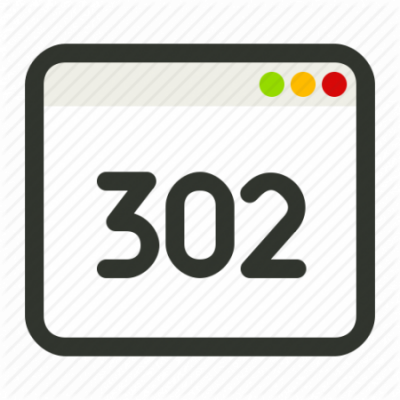

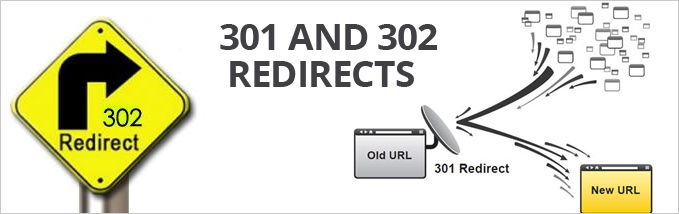

0 Comments