What Is 301 Redirect SEO: An Informative User Guide
A Redirect is basically a method of transmitting both users as well as search engines to a different URL from the previous one as per the users’ request. There are three commonly used redirects namely 301, 302, and Meta Fresh. Redirecting a page implies that you are associating a new URL. This cannot be the same case all the time. This is owing to the fact that when people use redirections, they tend to modify the design, coding as well as navigation. It solely depends on the intent of redirecting the page.
A 301 redirect often referred to as permanent redirect must be placed with the purpose of redirecting to a new page permanently. This will include PageRank, MozRank, Traffic Value, as well as Page Authority. You can opt for this 301 Redirect only when you make the changes permanently. The detour page will manifest the redirected page.
Henceforth, this article will give you a thorough idea pertaining to 301 Redirect SEO.
Different Types of Redirect
- 301 Moved Permanently – suggested for 301 Redirect SEO.
- 302 Found or Moved Temporarily.
- Meta Fresh
301 Shifted Permanently
A 301 Redirect is nothing but a permanent redirect which governs 90-99% of the link equity to the newly built redirected page. 301 implies HTTP status code. In some cases, 301 Redirect is an effective method of executing redirects on websites.
SEO Practise
It is, however, a general practice to shift one URL to another. Therefore, while performing this it is imperative to notice the best practices for enhancing the SEO value. The most common example of 301 Redirect SEO occurs using a simple scenario. The URL automatically gets redirected to another address permanently. There are several options to accomplish this.
Generally, 301 Redirect SEO is common among the users as well as search engines. Using a 301 Redirect you can send a signal to both browsers as well as search engines about the permanent shift of the page. Not only it implies the location of the page has changed, but also the content, as well as the recent version of it, is available in the new URL. Always aware of the fact that while shifting the search engine from one URL to another, the search engine will consume some time to identify 301.
Then, it recognizes it and then the new page with proper rankings. This process can be a bit cumbersome when the web crawlers visit the page rarely. Otherwise, it might happen that the URL is not resolved accurately.
Also, transferring contents becomes very problematic when the entire site modifies the domain or when the content changes the domain. Because of the spammers and phishing emails from search engines, 301 Redirect sometimes require correct count.
Do 301 Redirect Affect Search Engine Rankings?
301 Redirect has a great impact on SEO performance from technical, content ass well as link creating point of view.
301 Redirects vs Canonical Tags
A 301 Redirect helps in moving a page and henceforth it is not all visible among the users. Moreover, when you use “rel canonical”, you will find that the page is alive and is observed by the user. Only the web crawlers can view the usage of conical tags. Henceforth, this can be of huge importance when it comes to the 301 Redirect SEO.
How to Handle Technical Issues
There are several tools for handling technical issues mostly when it comes to 301 Redirect SEO. Follow the below guideline to get a brief idea.
Step 1: Find the Unprotected URLs
If you have any SSL installed certificate, there is a great probability that some URLs might be unprotected.
- Enter the root domain and begin the analysis.
- Press on Protocol and choose HTTP from the dropdown list.
- You will find a section containing all the unprotected URLs.
Step 2: Redirect Issues
There are two types of redirect which you need to consider: 302s and redirect chains
Find and Fix 302s
In order to find 302s, just press Response Codes tab. After that, choose Redirections present in the drop-down list. You need to modify 302s to 301s unless 302 is used to meet the actual purpose. Henceforth, 301 can be used to pass the PageRank.
Finding and Fixing the Redirect Chain
The next step you will get to know whether the target website has the redirect chain or not. A Redirect Chain usually takes place when the redirect is signifying another redirect. Therefore, finding a redirect chain is of utmost importance since there’s a good probability that it can hamper the website’s authority.
This is owing to the fact that the link equity must continue through one or two unimportant pages. You just need to identify the redirect chains and then segregate it. In order to find this, you have to open press Report option available in Screaming Frog SEO Spider. After that, press on Redirect Chains in order to export all the previous files. Now, you need to go through and clean up the previously built redirect chains.
How you can Implement 301 Redirects for Link Building
You need to follow the below steps to achieve this 301 Redirects SEO Link Building.
Fix Backlink Redirect Chains
Backlink mainly takes place because of the following reasons:
- Rebrands
- SSL certificate installation.
- The website doesn’t use the appropriate URL
You should take into account this fact that the redirects don’t pass full PageRank to the provided URL. With this, you can solve this all backlinks redirect chain. In this way, you can get the entire link power. With the help of Ahrefs, you can easily make the backlinks redirect chain very easy. You don’t need to open the Ahrefs.
Then, you will need to provide the domain name. Press on Backlinks and then click on Link type present in the drop-down list. After that, choose With Redirect Chain. Then, Ahrefs will provide all the backlinks with the previously redirected chains. After that, you will get to know the backlink redirect chains.
Final Remark
Hopefully, this article will give you thorough know-how about the 301 Redirect SEO. You will get to know all the major information by reading this informative blog about 301 Redirect. Moreover, you can refer the user manual for any urgent issues.


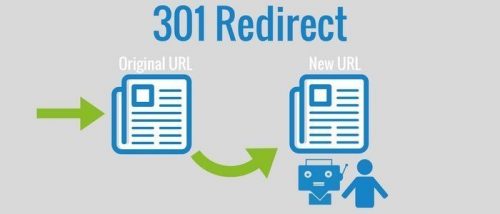
0 Comments