Know How To Add A Link To Your Instagram Bio: Easy Guide At Your Fingertips
Individual Instagram posts don’t allow for link unless you enter it as the caption. The link will appear only as a text once you have uploaded your post on Instagram. Thus, your followers will need to enter the address manually to visit the desired page. Posting a link that will redirect on the page in your Instagram bio can get you more followers. Thus, in this article, I will discuss how to add a link to your Instagram Bio.
Hence, your followers will be able to directly land to the desired location without doing any additional work. If you are running a business, then the link will redirect the followers to your website’s homepage. It is not the only purpose of adding a link to your Instagram Bio. Truly speaking, you have plenty of ways to use the link for your advantage. Let’s focus on all you need to know for adding a link to your Instagram Bio.
How to Add a Link to your Instagram Bio: Easy Ways
I have discussed the process from different aspects here. So, to learn how to add a link to your Instagram Bio, follow the points which are given below.
Instagram Stories
Instagram Stories are popular for sharing links that redirect to a site in order to engage your audience. Your Story, in turn, encourages the audience to click the link and visit your website. Make sure that the link you are using should direct your audiences to the actual website they are looking for.
You can’t click the links on Instagram but you can swipe them. Hence, people swipe up on the screen to land on to your website. It is necessary to have at least 10K followers in order to verify your Instagram account. Achieving 10K followers is the basic step for small businesses. Relevant links can fetch you those followers.
Adding a link to your Instagram Bio is pretty simple like adding a link to your Instagram Stories. You can add a link by the steps given below:
- You can either record a video, take a new photo or upload an existing piece of content from the photo library of your Instagram account.
- Besides these, there are some more ways to add a link to your Instagram account.
- First, tap on the ‘link’ icon from the top-right corner of your mobile’s display.
- Then, paste or type in the link you would wish to add in your Instagram Story.
- Also, the ‘link’ icon will appear only when you have a verified Instagram account with more than 10K followers.
- On the new window, insert your URL and tap the ‘Done’ button or green checkmark.
Now, share the story and see how many people have visited your website through the given link.
Instagram Direct Message
Instagram Direct message is another option through which you can circulate links. Though it is a useful way, it involves the risk of sending a bunch of links to people through Direct Message. Still, sharing these links via Direct Message can be beneficial if you scout and handpick your audience carefully.
So, follow the steps listed below to share links on Direct Message and offering seamless experience:
- Open Instagram Direct Message and look for a recipient whom you want to send your Instagram link.
- Then, type in the URL for your site or simply copy the URL and paste it as a new message.
- Tap on the ‘Send’ button to share the link with the selected recipient.
- Now, your message will appear with a clickable link colored in blue.
Instagram Shoppable Posts
Instagram shoppable posts enable businesses to tag products by mentioning their name and price as well. Your followers will see the images of your product on your Instagram account. Then, the interested persons will tap on the tag and will be able to visit your website instantly.
Therefore, they will be able to get a detailed description of your products and analyze them before purchasing. To enable product tagging for your profile, go through the process discussed below:
- Open your Instagram profile and tap on the ‘Get Started’ button from the top of the profile.
- If the ‘Get Started’ button isn’t available, then tap the ‘cog-wheel’ icon on your profile.
- If you are unable to find the ‘cog-wheel’ icon, then tap the ‘Shopping’ button.
- Then, tap on ‘Continue’ and select a product you would like to tag on your business profile.
- After completing all the above steps, tap on the ‘Done’ button to finish the process.
Note: If the ‘Shopping’ button isn’t available, then your Instagram account is still under review. Hence, you will need to wait until your account is approved.
Tag Products in Instagram Posts
- First, you need to select a photo or video you would like to upload and add a caption to it.
- Now, tap on the ‘Tag Products’ link available just under your selected content.
- Search for the products you would like to tag on your Instagram profile.
- Then, create a product catalog on Facebook so that it becomes easier for you to find the products you wish to tag on Instagram.
- For adding a product from Facebook, just select it and tag it on your Instagram profile.
Note: You are allowed to tag up to 5 products per post or 20 products with multiple images.
How to Add a Link to your Instagram Bio or Instagram Ads
Instagram Ads are an effective way to share a post in order to direct the target audience to your website. Unlike the previous method, Instagram Ads do not redirect people to a particular product.
Instead of that, it exposes them to all the products available on your website. For Instagram Ads, you can add links in the form of a regular post. Follow these simple steps to add links to your Instagram Ads.
- Click the ‘+URL’ for your business website on your Instagram profile and copy it.
- Then, paste the URL in the text box and tap the ‘Done’ button at the top-right of the screen.
- Now, the target audience will click the link on your Instagram profile and get access to your website.
How to Add a Link to your Instagram Bio: Wrapping up
These were some of the clever ways to add a link to your Instagram bio. Hope, you are clear with how to add a link to your Instagram Bio. For any more confusion, leave your feedback to the comment section below.

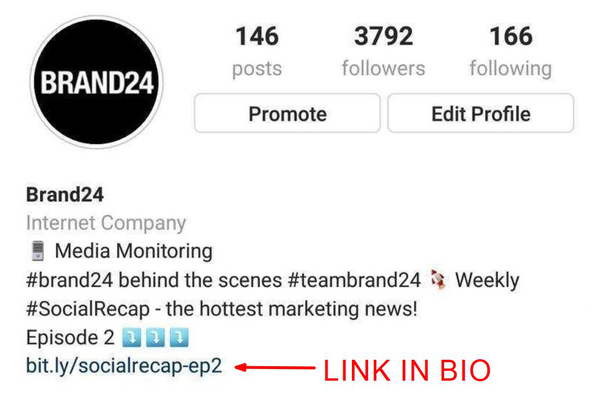
0 Comments