YouTube Ads Revenue: How It Works And How To Make Money Through It
YouTube stars are self-made celebrities today. This platform is the perfect one to gain a dedicated audience. All you need to do is upload video content aimed at maybe entertainment, education, and what not. And, if you grow followers and subscribers for your YouTube channel, then you too can become one of the internet sensations. However, the story doesn’t end there. Making money from a YouTube channel is possible and many are even earning in millions. But, the idea of earning millions from a YouTube channel is perhaps a bit too far-fetched and only possible when you have millions of subscribers and views on a video. If you are new to YouTube, what you can do is opt for YouTube ads. YouTube ads revenue works in making money easy and clear.
So, what are YouTube ads? How can you opt for them?
Here, I have provided a comprehensive guideline on just that. So, read on to know how YouTube ads revenue works and how you can make money through it.
Steps for Making Money on YouTube
As stated, making money on YouTube is easy, but making that in huge amount may not be so. And, making money is perhaps not the only reason why you’ll open an account on YouTube.
However, if you follow certain rules, you can earn a moderate amount easy and quick. And that is through YouTube ads revenue. So, now let’s delve deep into that.
Create a Channel
Creating a YouTube channel is obviously the first step. It’s the channel through which you’ll post your videos. You can log onto YouTube via your Gmail account and create a channel easily. It’s very easy and if you are reading this post, perhaps you already have one.
So, let’s not go into the details of creating a channel. But, you need to keep in mind what type of videos you are going to post. The videos may be of cooking, entertaining, funny and so on. But, you’ll do good if you choose a niche.
Choosing a particular niche allows you to connect with people who are looking particularly for that stuff your channel is offering. Thus, the chances of attracting subscribers also increase manifold.
Enable AdSense for YouTube
Account monetization is the next step. Allowing YouTube ads to play before your videos will make you money. This is how YouTube ads revenue can get generated on your account.
The process of monetizing your account is pretty simple and this is what will generate YouTube ads revenue. Just follow the steps given below.
- First, click on your channel profile picture on the top-right corner of YouTube.
- Next, click on Creator Studio.
- On the left, you’ll see a sidebar. From the menu, click on Channel followed by Monetization.
- Now, click on Enable Monetization.
- Now, you’ll need to accept YouTube’s terms of service. After that, you can choose what type of ads you’ll allow to play on your videos.
This process will automatically enable monetization for all the videos you’ve posted till date. You’ll receive the payment through your AdSense account which you’ll have to link with your YouTube account. The process to do that is described next.
Link YouTube to AdSense
To generate YouTube ads revenue, from running ads on your YouTube videos, you’ll need to link your YouTube account to your AdSense account. The method is pretty straightforward and as described below.
- As before, from the left sidebar, click on the Monetization tab.
- Now, on the right, click on the Learn More link.
- Now, sign in to your Google account.
- Next, select the language of the content.
- Now, if you’re creating a new AdSense account, you’ll need to fill in your contact information and submit for review. The review process can take up to a week. After the approval, the linking of the YouTube and AdSense account will be automatically done.
Edit Monetization Option
If at any point of time, you want to disable or enable the monetization feature, you can do it for individual videos. For that, go to Video Manager and locate the video from the list. All the content that is by far monetized will have a green $ sign next to it.
Click on it to view the relevant information. You can then easily disable monetization or specific ad types for that video from there. The YouTube ads revenue will not generate for that particular video from now on.
Which Videos can be Monetized?
You can’t monetize every video because that’s against YouTube’s terms of service. The videos you want to monetize must be original even in the background score. And, you got to own rights for everything related to that video.
In short, you need to create every aspect of the video yourself. Also, not sold or signed away the usage rights to someone else.
The music or images if borrowed, will also disqualify the video for monetization. So, you need to keep in mind these factors before you opt for YouTube ads revenue.
What is the Exact Amount Earned?
Enabling ads for running in your videos requires that you accept the advertising guidelines from YouTube. There is a 45/55 split for all content creators. Meaning, you will keep 55 percent of total earnings from the ads, and Google gets to keep the rest 45 percent.
For example, if the cost per thousand views (CPM) is $10, then for every thousand views, your video will earn $10. From that, you’ll keep $5.5 and Google will keep $4.5.
YouTube Ads Revenue: Wrapping up
As discussed above, generating YouTube ads revenue is not tough and can be done following some simple steps. However, earning big through YouTube is a challenge. You need to put a thought about the content and promote it through the several social platforms available.
But you’ll do good if you keep one thing in mind. All the biggies of YouTube were once just beginners. So, keep your hopes high and follow the simple steps as discussed here to start earning through YouTube.

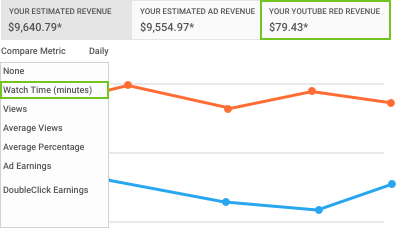
0 Comments